My hope today is to offer some insight into what is possible as far as integrating GoldMine CRM with other web based applications and web services without having to spend a lot of time, money or resources developing complex integrations.
This is a non-technical presentation and my hope is that by the end of this presentation you will have a better understanding of what is possible and if you see a need or fit for something in your Business, then we might be able to work with you to set something up for you. Please contact First Direct Corp. to discuss your needs or to ask questions.

GoldMine Web Import is a feature of GoldMine CRM that allows contact records to be created or updated in GoldMine when a special .ini or .xml style email is received via the GoldMine Email Center. The GoldMine Web Import feature is basically a special type of email that contains instructions for how to handle the contact information contained in the body of the web import email. Typically this feature has been used in conjunction with the web forms on a website.
When someone submits a web form on your website, a web import email is created and sent by the website to an email address you specify. That email is then received in GoldMine. Once the email is received a new contact is created or an existing contact updated in GoldMine and GoldMine Automated Processes can be triggered. Automated Processes can preform any number of predetermined work flow tasks such as starting a drip email marketing campaign, scheduling lead follow-up, printing letters and envelopes, plus much much more.
We can use the GoldMine Web Import feature not only when the web forms on your website are submitted, but with just about any other application where contact information can be sent via an email. The GoldMine Web Import feature is one of the most powerful, yet under utilized features of the GoldMine CRM application.
Next we’re going to talk about some different web technologies and ways applications can share information and talk with one another.

A webhook is an API concept that’s growing in popularity. As more and more of what we do on the web can be described by actions and events, webhooks are becoming even more applicable. They’re incredibly useful and a resource-light way to implement event reactions.
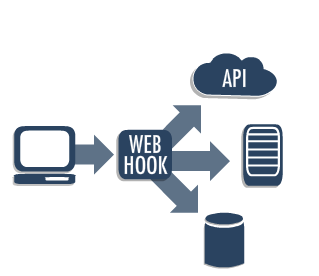
A Webhook (also called a web callback, HTTP push API, or reverse API) is a way for an application to provide other applications with real-time information. An application delivers data (called a Payload) to another applications webhook (URL) as it happens, meaning you get data immediately. Unlike typical API’s where you would need to write an application to very frequently poll another application for data changes, webhooks allow your application to simply receive data when something happens in another application. This makes webhooks much more efficient for both provider and consumer.
With Webhooks, an application simply POSTs or sends data, called a Payload, to a specific URL every time something happens in that application, such as when someone subscribes to a newsletter, or when an online order is submitted, or when a credit card transaction is made, the possibilities are endless. Webhooks provide us a simple way of allowing 2 or more applications to communicate with one another in real time.
Using Webhooks we can capture information from many different types of web based applications. We don’t typically have any control over what information is sent to us by these applications, but we do have control over what our Webhook does, and for the purposes of this conversation, we’d we generating a Web Import Email in order to create or update a Contact Record in GoldMine.

Zapier is quickly becoming the most popular web application integration service available online. Zapier offers a simple way to build powerful workflows with/between your apps. You can automate multiple Actions with a single Trigger. They currently offer over 500+ web application integrations, and this number is quickly growing every week/month. Not to mention, new features and functionality are being added to existing applications all the time. Think of Zapier as the “middle man” that allows different applications to talk to one another.
If you do not want to use Zapier, it is also possible to integrate with these other applications on your own, by writing/creating the API integrations, however that would require lots of development time which would slow down your integration project and add additional upfront costs. Zapier provides all the integrations without knowing any coding and offers their services at an affordable monthly cost, and they also have a FREE account option as well.
Just about any web application listed with Zapier.com and/or any application that can post data to a webhook can be integrated with GoldMine to automate your workflow processes. The best applications for integrating with GoldMine are those that manage and contain Contact related information, ie, Accounting Systems, ERP Systems, Help Desk Systems, Email Marketing Systems, Ecommerce Systems, etc.
Not only can we receiving data from other apps into GoldMine, using GoldMine’s Web Import feature, but we can also integrate GoldMine with other applications by sending data out of GoldMine.
First Direct Corp. has over 30+ years of experience using, selling and supporting QuoteWerks software.
Check out our Blog Here