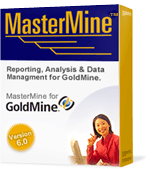
MasterMine® adds 3 key values for any business using GoldMine CRM:
1. Efficient and Effective GoldMine Reporting
Most reporting options require days of training and only give you flat, single function reports when youre finished. MasterMine’s dynamic and interactive reports can be set up in seconds and 1-button-launched from a taskbar when you need them! Start making the useful reports that your organization needs today!
There’s no excuse for not getting the information you need out of GoldMine CRM!
2. Business Analysis and GoldMine CRM Management
Marketing and Sales Managers, GoldMine Administrators, and Business Managers save hours on daily processes: Segment the database and send e-mail or letters in one smooth action. Monitor any activity in GoldMine CRM. Analyze lead sources and sales funnels. Assign leads.
MasterMine leverages analytical tools built into Excel making better use of GoldMine’s business logic and built-in features.
3. GoldMine CRM Data Management and Clean-up
Is your GoldMine turning into a junk drawer? Users not entering data properly? Imported data didn’t turn out right? Is it hard to find and fix bad data? Not anymore!
With MasterMine, users quickly find bad data, click-through to GoldMine records AND FIX IT! Or use GoldMine CRM Groups to mass-change large amounts of bad data in seconds. All changes are sync-aware and intuitively correct because you see GoldMine from the top-down, so you know you’re hitting the right targets in your data.
What is bad or lost data costing you every day in lost opportunities?
How MasterMine works:
MasterMine presents your data in formatted, GoldMine-savvy Excel PivotTables®, leveraging one of the most important data management tools built into Microsoft Office®. Launch MasterMine from the GoldMine view menu for quick, convenient analysis. MasterMine’s analytical tools immediately give GoldMine managers inside views of their operation at any level of detail, so they can finally take charge of their business. Users can easily expand the basic toolkits, using MasterMine to generate analytical tools that suit any data configuration.
Features added to MasterMine 9.x:
More Compatibility
New MMUpdater features
Report Management
Easier Report Transport & Sharing
Find Templates Easier
Enhanced Security Features
New & Improved GM Management Templates
Over 120 Bug Fixes & Minor Enhancements
Besides MasterMine, no option including StoneField Query or Crystal Reports, really allows you to do data analysis or data management, which are huge additional benefits of MasterMine. But even considering only reporting, you have these choices:
GoldMine Report Writer
Built into GoldMine, the capabilities of this tool are quite limited. GoldMine pros generally steer end users away because it requires a great deal of database knowledge and patience.
SQL Reporting Services
A highly technical, “programmer” tool. Users must know the GoldMine CRM Data schema and be quite familiar with Transact-SQL, field expressions, and GoldMine back-end conventions. Average users cannot be expected to create reports, and typically hiring professionals to do this is not cost- or time-effective.
Crystal Reports
The industry standard for generic (non-GoldMine-specific) reporting, but not user-friendly and requires users to have much more technical information and know-how. Reports take MUCH longer to create, don’t integrate with GoldMine, are inflexible for end-users.
MS Access or Excel
Same limitations as above. Also, these are not built to be report-writing solutions and therefore don’t even have the usual report-related conveniences built in.
MasterMine
Puts information into user’s “hands” up front, for easy, WYSIWYG-style drag-and-drop to get final results. Branch off any report to create new reports immediately. So integrated with GoldMine you can drill through to “pop” GoldMine records, build GoldMine CRM Groups from any segment in the report, re-shuffle fields, convert tables to graphs, filter on anything graphically (no need for SQL expression builders) — all with immediate results. MasterMine is simply easier, faster, better.
First Direct Corp. has over 30+ years of experience using, selling and supporting QuoteWerks software.
Check out our Blog Here