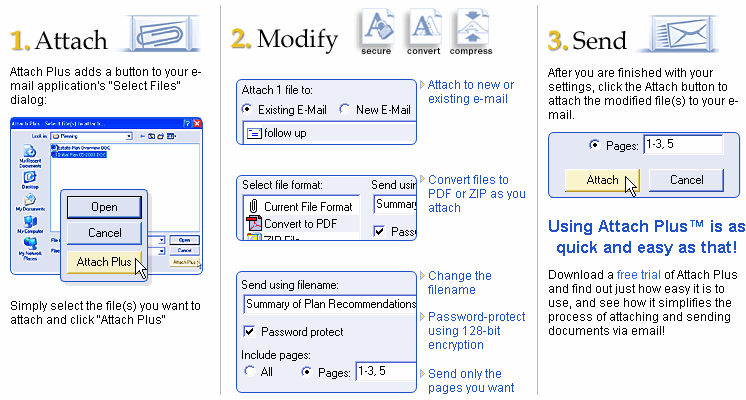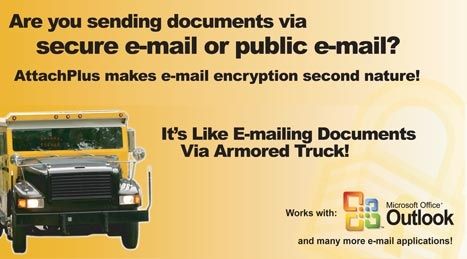Have you ever wanted to send more than one attachment in an e-mail, but from different software applications? Attach Plus integrates into any MAPI compliant application (such as Microsoft Office, Word Perfect, or most Windows applications) that provide the option to select “File->Send To-> Mail Recipient” from the main menu.
You can also right click on any file in Windows Explorer and choose File->Send To Mail Recipient. Attach Plus then allows you to attach (or convert, then attach!) the file to a pre-existing email message (you can also create a new email message if you prefer). See MAPI document
- Secure and Compress attachments
- Easy and fast
- Ensure your client’s privacy