How CompanionLInk Works
Sync GoldMine contacts, calendar activities, contact notes and histories with your Google, Gmail, or Google Apps account. CompanionLink installs on the PC and syncs GoldMine data to your Google/Gmail account. Two-way sync is fully supported so you can make changes to data anywhere. Once your GoldMine data is syncing with Google, you then will setup/configure your device to sync with Google via Google Sync.
 Data We Sync
Data We Sync
- Contacts
- Syncs all common contact fields, including (but not limited to):
- Name
- Addresses
- Phone numbers
- Email addresses
- Birthdays
- Contact notes and histories sync to the contact notes field in Google
- Categories (user-selectable field)
- Additional Contacts
- Calendar
- Calendar Activities – appointments, calls, events, next actions, forecast sales
- Recurring events
- Contact links to calendar activities
- Categories (user-selectable field)
- Complete activities from the phone or Google account
- To-dos (sync to Google Calendar as untimed events)
- NOTE: CompanionLink provides the option to sync GoldMine to-dos with Google Tasks or Google Calendar.
- Priorities
- Due dates
What You Need
- CompanionLink Professional on your PC.
- FrontRange GoldMine.
- A Google, Gmail, or Google Apps account.
Supported versions of GoldMine
- GoldMine verions 4.0 – 2017, including GoldMine Personal, Premium, and Corporate editions
Getting Started
- Install CompanionLink on your PC and configure it with your Google username and password.
- Select which data types you wish to sync – contacts, calendar activities, contact notes and histories.
- Once configured, hit “Synchronize” and your data will sync between GoldMine and Google.
- Please check out the Google Sync website for instructions on how to sync your hand-held device (iPhone, Android, iPad) with Google.
CompanionLink for Outlook is your go-to solution for syncing Outlook Contacts, Calendar, Tasks, Notes, and Categories to Android, iPhone, and iPad. Whether you’re using IMAP/POP folders or prefer not to rely on an Office 365 subscription, CompanionLink simplifies your workflow by synchronizing features like Alarms, Task Priorities, Journal, and Contact Photos.

Why Choose CompanionLink for Outlook?
1. Comprehensive Sync Features
- Data Sync Across Platforms: Easily synchronize Outlook Contacts, Calendar, Tasks, Notes, Categories, and even IMAP/POP folders. It works flawlessly without requiring an Office 365 subscription.
- Advanced Synchronization Options: Keep Alarms, Task Priorities, Journals, and even Contact Photos updated, ensuring every aspect of your Outlook data is accounted for.
- Native App Sync: If you prefer using native Contacts and Calendar apps on your phone, CompanionLink can seamlessly sync data to those as well.
2. Multiple Sync Methods for Flexibility
CompanionLink offers six ways to sync Outlook to your mobile device, letting you choose the method that best suits your needs:
- USB Sync: Securely sync using a direct USB connection, perfect for environments where data security is a priority.
- Wi-Fi Sync: Sync wirelessly over a secure Wi-Fi connection with automatic AES256 encryption.
- Bluetooth Sync: Ideal for users who prefer quick and cable-free syncing, particularly with Android devices.
- DejaCloud Sync (Recommended): A cloud-based solution for automatic two-way sync across multiple devices—ideal for users managing data on multiple PCs and phones.
- Google Sync: A great option for syncing Contacts and Calendars to Google and letting Google handle phone synchronization.
- iCloud Sync: Directly sync Outlook to iCloud for seamless integration with Apple devices.
3. DejaOffice App Integration
CompanionLink includes the DejaOffice for Outlook App, available on Android and iOS, for users who prefer a standalone app to manage their Outlook data.
- Unified Data Management: DejaOffice consolidates Contacts, Calendar, Tasks, and Notes into one app, mirroring Outlook’s functionality.
- Native Syncing Option: If you’d rather use your phone’s native apps, simply set CompanionLink to sync directly to them.
4. Extensive Compatibility
CompanionLink works with all major versions of Outlook and Windows, ensuring you can integrate it seamlessly into your existing setup:
- Outlook Versions Supported: Outlook 2007 and higher, including Office 365, Microsoft Teams, and Business Contact Manager.
- Windows Compatibility: Works on Windows XP, Vista, 7, 8.x, 10, and 11, supporting both 32-bit and 64-bit versions.
- Exchange and iCloud Integration: Sync data from Exchange Public Folders or iCloud folders visible in Outlook.
5. Easy to Install and Use
Installing CompanionLink is a breeze:
- Get a 14-day free trial with no feature restrictions.
- Extended trials and a 90-day refund policy ensure you can try the product risk-free.
6. Flexible Licensing Options
CompanionLink offers two licensing models to fit your needs:
- One-Time Purchase: Own the software forever for $69.95.
- Subscription Plan: Opt for a $14.95 three-month subscription for flexible use.
Both options come with free phone and email technical support.
7. DejaCloud – The Best Sync Method
For users managing data across multiple devices, DejaCloud Sync is the fastest and most reliable solution.
- Instant Updates: Changes made in Outlook are reflected in DejaOffice in about 4 seconds.
- Cross-Platform Access: Use DejaCloud to sync data across Windows PCs, Android devices, iPhones, and iPads.
8. Trusted and Proven
CompanionLink has been featured in The New York Times, PC Mag, and USA Today for its reliability and innovation. With an average user rating of 4.83 out of 5, it’s clear that professionals worldwide trust CompanionLink for their synchronization needs.
If you’re a professional juggling data across multiple devices or platforms, CompanionLink is tailored for you. Whether you rely on Outlook for personal organization or team collaboration, this tool ensures your data remains consistent and accessible wherever you are.
CompanionLink provides a seamless solution for syncing your GoldMine GMPE data to various platforms and devices. Whether you’re managing Contacts, Activities, Notes, or Histories, this powerful tool ensures your GoldMine data stays synchronized and accessible across Outlook, Google, Android, iPhone, and more.

Key Features of GoldMine GMPE Sync
Supported GoldMine Versions
- Compatible with GMPE 2014–2023 and earlier versions, including GoldMine 4–9.
- Fully updated to handle the new password rules introduced in GMPE 2018.2.
What Can You Sync?
- Contacts
- Activities (Tasks and Appointments)
- Notes
- Histories (including completed Activities)
Free Trial and Support
- Enjoy a free 14-day trial with no feature restrictions.
- Access free phone support to ensure your syncing needs are met without hassle.
CompanionLink Professional – $149.95
A robust, PC-based sync engine designed for single-user synchronization needs:
- Sync GoldMine Contacts and Activities with Outlook, Google, iPhone, and Android.
- Compatible with both SQL and dBASE databases for seamless data integration.
- Flexible sync options:
- USB Sync
- Wi-Fi Sync
- DejaCloud Sync
Why Choose CompanionLink Professional?
- Includes DejaOffice CRM App for Android and iPhone:
- Acts as a custom “landing pad” for your GoldMine data.
- View Contacts with Notes and Histories.
- Schedule and complete Activities, and create History records.
DoubleLook Enterprise – $750 (5 Users)
A server-based synchronization solution for multi-user environments:
- Syncs multiple users’ Activities and Contacts with Google, Exchange, Android, and iPhone.
- Operates as a 24×7 sync service to keep all staff’s data updated.
- Ideal for organizations using Citrix or requiring centralized administration.
Key Features of DoubleLook Enterprise
- Runs on any Windows PC with access to the GoldMine database.
- Supports Office 365 for cloud-based synchronization.
- Allows central management of sync settings for all users.
Additional Tools and Services
DejaDesktop Calendar Wallpaper
- Display your GoldMine Activities directly on your Windows desktop as wallpaper.
- Features:
- Automatic daily updates.
- Include selected Contacts for quick reference.
- View your Daily Task list right from your desktop.
- Low-cost solution for better visibility and productivity.
Premium Technical Support – $149
- Get expert assistance with up to five scheduled sessions.
- Our technicians will securely log in to your PC to ensure everything is set up correctly.
RunStart Configuration Service – $69
- A one-time setup service for syncing GoldMine data to one PC and one phone.
- Our experts handle the configuration, ensuring everything works smoothly.
How CompanionLink Simplifies GoldMine Sync
Sync GoldMine to Any Platform
- Outlook: Integrate GoldMine data with your PC’s Outlook software for seamless access.
- Google: Sync Contacts and Calendar data to Google, enabling easy access from Gmail and other Google services.
- iPhone and Android: Keep your GoldMine data updated on your mobile device using DejaOffice or your phone’s native apps.
Category Manager
- Manage multiple GoldMine databases and sync them simultaneously.
Mobile Comparisons
- Compare DejaOffice CRM with native apps:
- Android: DejaOffice CRM vs. Native Android and Outlook Apps.
- iPhone: DejaOffice CRM vs. Native iPhone and Outlook Apps.
Why Choose CompanionLink?
- Reliability: Rated 4.83 out of 5 based on 659 reviews.
- Flexibility: Offers a one-time license for $149.95 or a 3-month subscription for $24.95.
- Ease of Use: Includes detailed setup guides and excellent customer support.
- Proven Track Record: Trusted by GoldMine users for seamless synchronization across platforms and devices.
Start Syncing Your GoldMine Data Today!
- Free 14-day trial available to get started risk-free.
- Whether you’re an individual user or managing a team, CompanionLink offers the perfect solution for all your GoldMine synchronization needs.
- Upgrade to CompanionLink Professional or DoubleLook Enterprise for advanced features and multi-user capabilities.
Take control of your GoldMine data with CompanionLink and experience effortless synchronization like never before!

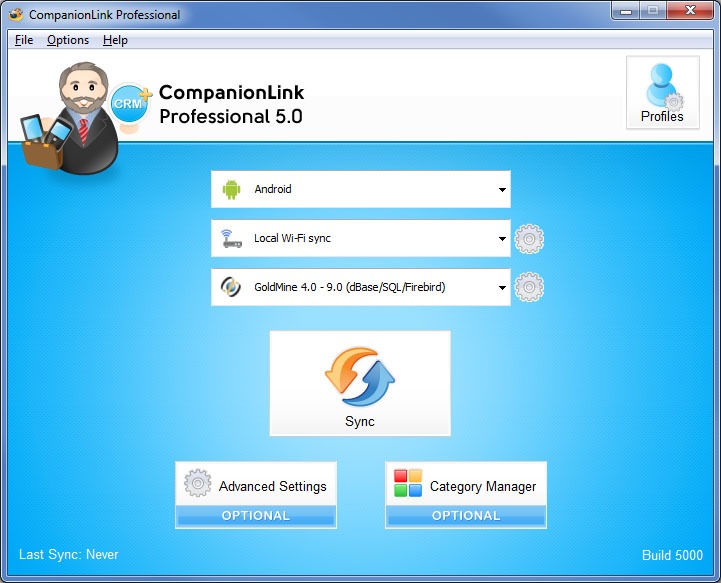
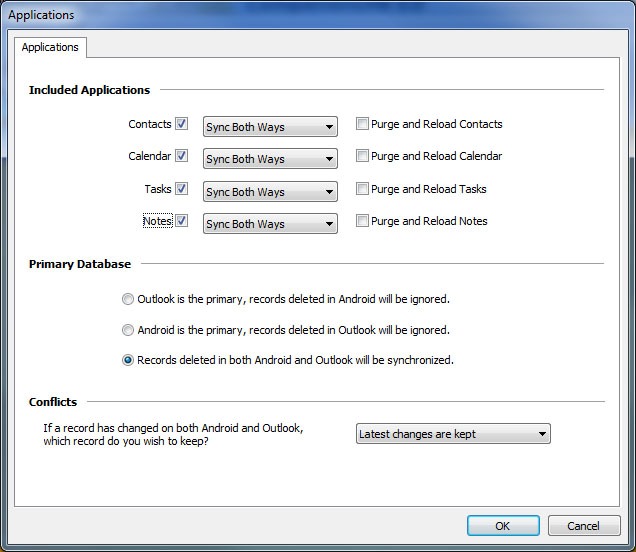
 Data We Sync
Data We Sync
