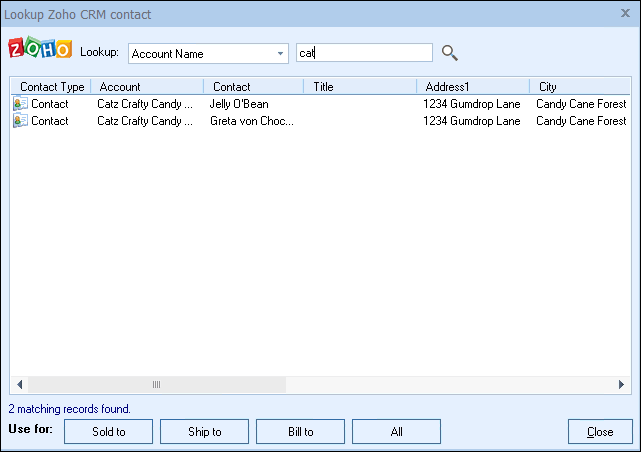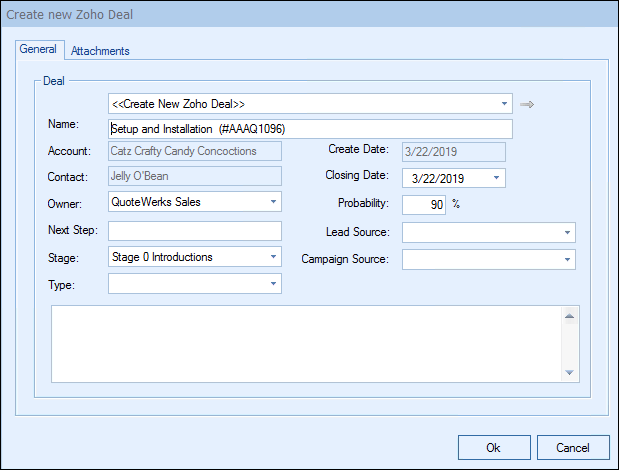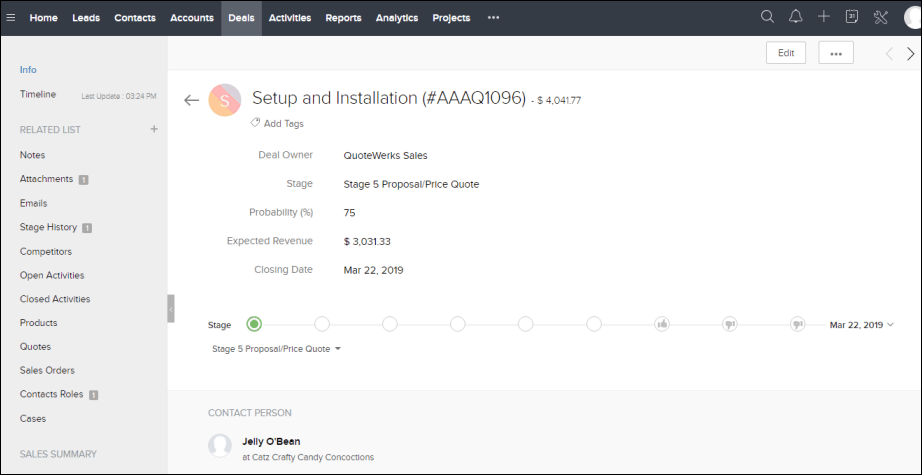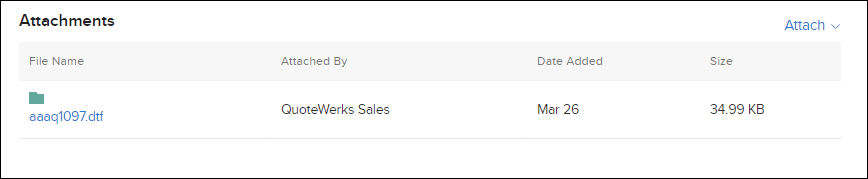When saving a quote QuoteWerks automatically creates link a document under the Attachments section in Zoho CRM for the Deal that links to the quote you are saving. When you are in Zoho CRM and select the associated Deal, you will see all the quotes that you have done for this Zoho CRM contact. You can even double-click on the document links, and QuoteWerks will open and display the quote the link refers to. This feature is very useful for organizing and finding your quotes from within Zoho CRM.