Looking for a better way to sync GoldMine contacts, calendars, and tasks to Outlook, Gmail, Google Apps, IBM Notes and Domino, and GroupWise? Need to track emails against GoldMine contacts and accounts? Would you like to have offline and online access to GoldMine CRM data on iPad, iPhone, Android, BlackBerry, and Windows Phone mobile devices? Riva can help.
PRICE: $14.59/user/month (billed annually)
With Riva On-Premise, there is a 5-user minimum purchase.
PLEASE NOTE: Riva uses 1 GoldMine license for the
connection account. In addition, Riva software requires a separate
dedicated workstation that has to be logged in to GoldMine at all times.
Riva is the leader in CRM and email integration. Since 2008, we have developed server-side integrations for a dozen of the world’s best CRM systems – including GoldMine 2015, GoldMine 2014, GoldMine 2013, GoldMine 9.x, and GoldMine 8.5 – and five enterprise email platforms.
Riva syncs GoldMine directly to Exchange, Office 365, Gmail, Google Apps, IBM Notes and Domino, IBM SmartCloud Notes, IBM Verse, and Novell GroupWise. There are no client-side Outlook, Gmail or IBM Notes plug-ins to install, configure, manage, or fix. This is just one of the reasons why Riva is trusted by over 1,000 companies, including 35 Fortune 500 customers, 12 of the largest banks in the world, numerous Global 1000 accounts, and hundreds of small and medium-sized businesses.
What this means to your sales, marketing, and support teams is that Riva provides seamless access to GoldMine contacts, calendars, tasks, and email from all email applications and leading smartphones and tablets. Companies use Riva to improve GoldMine adoption, to increase sales productivity, to reduce manual data entry, and to reduce the flip-flopping between CRM and email applications.
Riva syncs GoldMine contacts, calendar activities (appointments, meetings, recurring events, phone calls), and tasks. The Riva administrator can configure Riva to do a full bi-directional sync or one-way push of data.
In addition, Riva enables users to track email against GoldMine contacts. Email tracking can be automatic or manual. If the associated contacts in the TO: and CC: fields are not already listed in GoldMine, Riva can be configured to automatically create these contacts using the first name, last name, and email address of the email recipient information.
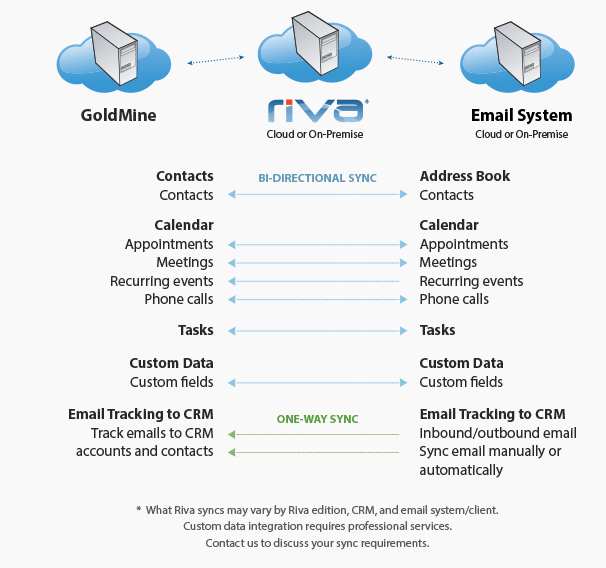
First Direct Corp. has over 30+ years of experience using, selling and supporting QuoteWerks software.
Check out our Blog Here